

The VS600M truck simulator includes the following key features:
Complete driver training and evaluation package
 |
The VS600M truck simulator is modeled on a standard truck cabin. It consists of a fully functional pneumatic driver seat with all typical controls, a seat belt, pedals and a fully adjustable (height and tilt) steering column with integrated flashers and trailer hand brake. A range of truck models, engine performances, transmission configurations, differentials and payloads are provided. The simulator reproduces realistic vehicle behaviours under different loading conditions and replicates the effects of gravity during hill driving. Instruments such as the speedometer, RPM, brake pressure gauge, warning lights and others are simulated graphically, allowing the user to select different truck types or cabin configurations without the need to change any hardware.
Simulator industry leading realism is achieved through a breakthrough innovative design and modeling of the manual transmission with accurate force feedback on the shifter. All gear ratios and transmission types available on the market can be simulated, including 4, 5, 6, 8, 9, 10, 13, 15 and 18 speed transmissions, with or without ranger and splitter. Virage Simulation is creating a new simulator industry standard with its gear shifter simulation. The force on the shifter varies as a function of the torque applied to the transmission. Pulling the lever gently before clutching or releasing the gas pedal allows for a smooth transition of the lever to the neutral position as in the real truck. Improper gear synchronisation results in realistic jerking on the lever and refusal to move in gear. The Virage Simulation |
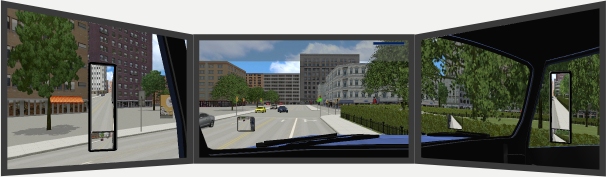 |
|
The visual system is a key component of the training simulator. A properly designed visual system increases the level of realism, provides accurate cues for speed and distance assessment and reduces Simulator Adaptation Syndrome. The VS600M visual system comprises a 180 degree forward field of view plus rear view mirrors. The system consists of three high- resolution, 1920 by 1080 pixel LCD displays. The latest LCD technology provides improved scene brightness, better contrast and longer life expectancy. The 1:1 graphic-to-optic representation provides optimal perceptual cues for judging distance and speed. Objects in the visual scene move smoothly and continuously across the different display panels without distortion. All six mirrors (normal, wide angle and front mirrors) are simulated as insets within the main screen and are fully correlated to the virtual environment. The window frames (physical frame) of the simulated vehicles and other components that mask the exterior view are reproduced graphically in the visual screens. This feature provides the driver with important feedback about the vehicleís position on the road and in relation to other road users. The visual scenes reproduce city, highway, industrial, farmland, and mountainous environments. A full range of different road surfaces and adjustable weather conditions are included. A programmable virtual practice field increases the flexibility of your training options. The high quality, stable, real-time rendering visual system uses a high polygon count, a large number of 3D elements such as poles, fences, road signs and optimized photo-textures with anti-aliasing and anisotropic filtering. |
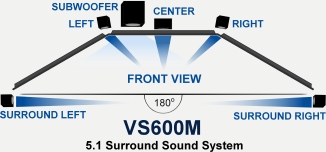 |
High fidelity surround sound provides further realism with directional sound cues correlated with road conditions, engine RPM and speed. Sounds from other moving vehicles are simulated including the Doppler effect. The sound system also allows verbal instructions to the driver e.g. command, feedback, navigational directions. |
 |
Immersion in the virtual world is the key to training effectiveness. When the learnerís attention is fully engaged in the training scenario, the lessons transfers to the real world and is retained longer. Immersion is created by a combination of three sensory cues, visual, aural and motion Ė the loss of one cue reduces the quality of immersion and training effects. Higher quality immersion is also associated with a reduction in Simulation Adaptation Syndrome. A state-of-the-art motion / vibration system is a standard feature of the VS600M truck simulator. The combination of motion and vibration cues enhances the immersive experience and improves the overall perception of the vehicle speed. The VS600M motion system consists of a compact, three-axis platform with electric actuators that provide cues for vehicle acceleration and deceleration, road curvature and obstacles such as sidewalks and pot holes. Vehicle engine vibrations are simulated as a function of the RPM. Vibrations from the tires on the road surface changes as a function of the vehicle speed and road surface and are transmitted through the seat, steering wheel and the simulator platform. For manual transmission training applications, the driver feels the vibrations under his foot as he releases the clutch slowly to the friction point and feels the movement of the vehicle. The motion system is designed for a continuous, maintenance free operation. |
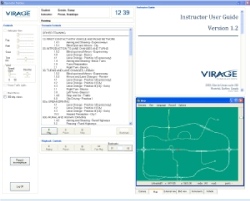 |
What differentiate Virage Simulation and the VS600M is the training approach and the extensive scenario library. The aim of our VS600M truck simulator is to enhance training efficiency and increase retention with engaging and stimulating learning experiences. Each of the training scenarios is based on research studies, consultations with industry experts and most importantly, feedback from our clients. Each scenario is aimed either at developing simple skills (part-tasks) or combining these skills into complex skills (whole-tasks). The Virage training program aims at assuring that each driving cognition and behaviour in a complex sequence is understood and learned correctly, then practiced extensively until mastery is achieved and finally comprehensively evaluated. The advanced technology of the Virage Simulation driving simulators makes this comprehensive training approach both possible and cost-efficient. Our Instructor Guide documents the training objectives and performance criteria of each scenario in order to maintain consistent and uniform teaching standards between different trainers. Training control Virageís instructor station is designed for ease of use by non-technical personnel with the goal of creating a training environment where the instructor can concentrate on the training objectives and the learnerís performance. Instructors can select the type of vehicle, load scenarios from the library, control objects, hazards and traffic control devices, initiate vehicle malfunctions and operate all simulator control tools at a click of the mouse. Instructor station's features A camera captures in real time learnersí head movements and eye-glance behaviour. This allows the trainer to detect weaknesses in the learnerís situation awareness, hazard detection and decision making. The positions of the gas, brake, and clutch pedals and vehicle speed are also monitored on the instructor station. Trainers can focus their attention on observing their studentsí driving behaviour and providing them with precise and timely corrections and coaching. During the debriefing stage, the record and replay feature and alternative camera angles allow trainers to help learnerís develop accurate mental models of vehicle-road-traffic interactions. Accurate mental models enable drivers to anticipate and react correctly to the vast majority of real and potential traffic conflicts they will encounter in the real world. Within each scenario, the instructor can, if he wishes, reposition both stationary and moving vehicles, pedestrians or objects, by simply dragging and dropping them on the map of the scene. The optional scenario-building tool enables instructors to create almost any scenario. Time of day and weather - fog, rain, snow, wind of variable intensities are selected through a simple cursor. The helicopter view allows for a quick exterior view of the vehicle within the driving environment. |
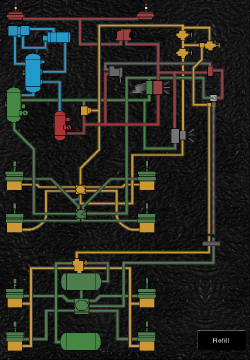 |
The pneumatic brake system schematic provides a real-time fully interactive and complete representation of the vehicle braking system. As the learners operates the brakes of the truck simulator they will feel the consequences of their actions and have a detailed view unavailable to then in the real truck of how the braking system functions. Combined with the truck instrumentation and a training program to test learners on their understanding of system malfunctions, pneumatic brake system schematic offers the ideal solution to help train learners to perform thorough pre-drive checks. |
For more details: Info@VirageSimulation.com